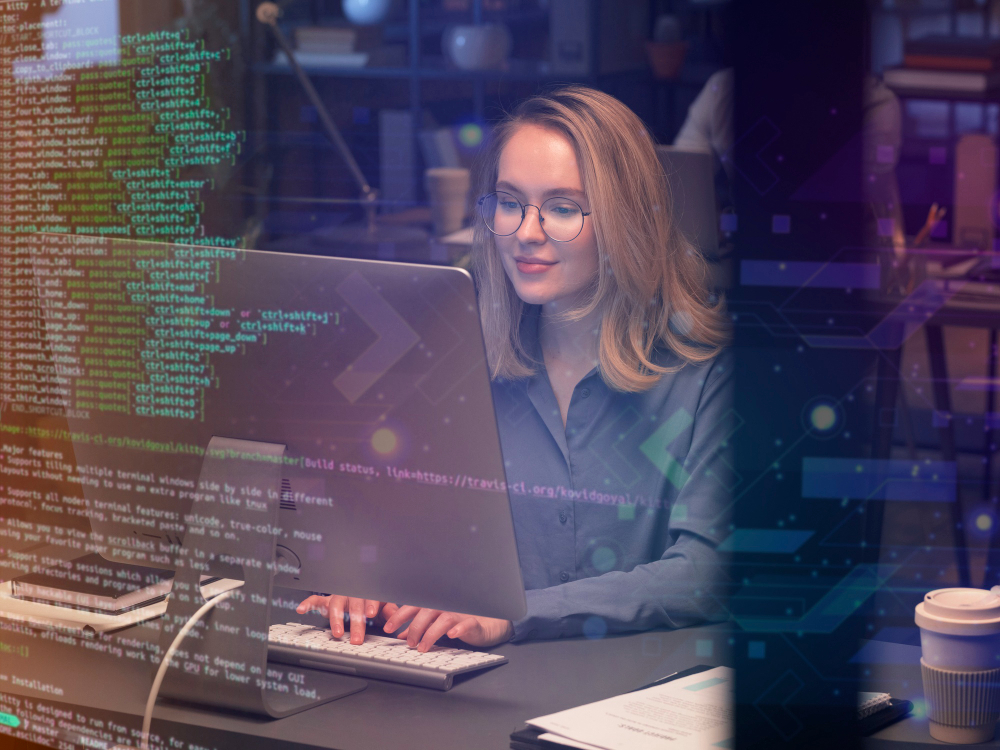Did you know that Salesforce Secure is a critical concern—even in the world’s leading CRM platform? A poorly managed instance can pose serious risks, turning into more than just an operational burden. It becomes an open door for data breaches, compliance violations, and failures that can undermine the trust of your customers and partners.
In this article, we’ll explore the key Salesforce Secure challenges, how they affect companies of all sizes, and why a proactive, strategic approach is essential to turn these vulnerabilities into opportunities for resilience and growth.
Why Salesforce security is a business imperative
Salesforce serves as the digital heart of many businesses, centralizing customer data, sales strategies, marketing efforts, and services. This centrality, while powerful, makes it a prime target for cyber threats and a critical point for regulatory compliance. According to IBM’s “Cost of a Data Breach Report 2023,” the average global cost of a data breach is USD 4.44 million.
When a Salesforce instance is not secure, the consequences extend far beyond the technical sphere. These include:
- Data leakage: Breach of confidential customer information and business strategies;
- Compliance failures: Non-compliance with data protection regulations (LGPD, GDPR, CCPA);
- Increased cyber risks: Higher potential for cyberattacks and misuse of APIs;
- Operational disruptions: Failures caused by excessive, misconfigured permissions, or outdated code;
- Auditing difficulties: Challenges in auditing user actions and detecting anomalies;
- Loss of agility and innovation: Focus shifts from strategic initiatives to basic problem correction.
These issues not only impact the technology department but also compromise the company’s image, jeopardize business relationships and customer trust, and can directly affect sales and financial results.
How to ensure security and optimize a Salesforce instance
Protecting and optimizing a Salesforce instance requires more than applying isolated best practices. It requires a systematic and strategic approach capable of anticipating problems.
- Permissions and Profiles Audit: Before making any technical adjustments, it’s crucial to ensure that access controls are correctly managed. Errors here are one of the most common causes of vulnerabilities.
- Thoroughly review users with administrative privileges.
- Eliminate obsolete or generic profiles.
- Apply the principle of least privilege to restrict access to what is strictly necessary.
- Authentication and Login Control: The login process is one of the most targeted entry points for attacks. Strengthening authentication and monitoring suspicious access attempts are crucial steps to secure your instance against unauthorised access.
- Enable multi-factor authentication (MFA).
- Activate session and suspicious login monitoring to react to anomalies proactively.
- Implement robust password policies and schedule regular password rotations.
- Monitoring and Activity Tracking: To ensure control and traceability, it’s essential to track who accesses, modifies, or shares sensitive information. Continuous monitoring allows for the identification of abnormal behaviour before it causes harm.
- Configure alerts and reports for access and modification of sensitive data.
- Explore native tools like Salesforce Shield for advanced auditing.
- Evaluate API logs to prevent vulnerable integrations and unauthorized access.
- Security in Integrations and Customizations: Every external integration or customization (Apex, Visualforce, and LWC) can introduce vulnerabilities if not carefully analyzed and developed. A preventive approach avoids insecure code or connections from compromising the instance.
- Analyze custom applications and code for security flaws and inefficiencies.
- Conduct regular penetration tests and validate data in forms.
- Prefer OAuth connections with expiring tokens.
- Update Policy and Governance: Maintaining a secure and high-performing instance requires not only technical actions but also a governance structure that supports strategic decisions. Well-defined processes prevent risks caused by uncontrolled changes.
- Keep the platform updates current, leveraging Salesforce’s security patches.
- Establish and implement a comprehensive governance policy for change management and deployments.
- Involving business areas in defining access rules and limits is essential.
Security is a Strategic Asset, Not Just an Operational Cost
Ignoring Salesforce security and governance can be costly—not only in financial terms, but also in terms of reputation, customer trust, and innovation capability. Businesses of all sizes that view information security and the health of their critical platforms as integral to their business strategy are the ones most prepared for the future.
At Biz2People, we continually explore and develop innovative solutions that elevate the standards of security and governance in Salesforce, empowering businesses of all sizes to thrive with confidence and agility in the digital landscape. We aim to democratise access to cutting-edge Salesforce management, offering both audit services for the largest and most complex operations and automated intelligence for SMBs seeking efficiency and security.
🚀 Want to learn more about how to protect and optimize your Salesforce for the future? Stay tuned for our upcoming publications and discover the tools that are redefining security and strategic management within the Salesforce ecosystem.
Visit our Blog for more insights and discover how we can help your company prosper in today’s digital landscape. Connect with us: Linkedin – Instagram
FAQ: Frequently Asked Questions about Salesforce Security
- What are the main risks of an insecure Salesforce instance? Data leakage, unauthorized access, regulatory compliance failures, and operational instability that directly affect revenue and reputation.
- How can I tell if my Salesforce instance is vulnerable? Through a comprehensive security audit, detailed permissions analysis, and continuous review of activity logs.
- What is Salesforce Shield and how does it help? It’s a set of advanced security tools that provides encryption, event monitoring, and real-time auditing capabilities to protect sensitive data and meet stringent compliance requirements.
- What is the importance of a specialized partner in Salesforce security? A partner with in-depth expertise in the Salesforce ecosystem, like Biz2People, is crucial for identifying nuances and vulnerabilities that generic solutions might overlook. They guide the implementation of best practices and tailored solutions for your environment’s complexity.
- Do I still need security even with a small number of users? Yes. The number of users does not eliminate risks. Exposure can come from misconfigurations, integrations with legacy systems, or improperly assigned permissions.
- Can I only use MFA to protect myself? Multi-Factor Authentication (MFA) is essential and a robust layer of protection, but it’s insufficient on its own. A comprehensive set of security practices is necessary, including permission control, continuous monitoring, and data governance.
- What is the role of governance in Salesforce security? To ensure that technical decisions are aligned with business objectives, that changes are controlled and documented, and that security policies are consistently applied across the platform.
- How long does it take to audit a Salesforce instance? It depends on complexity: manual methods can take weeks or even months, while more advanced and automated approaches can significantly speed up this process, delivering initial results in days, depending on the depth of the analysis.
- Can I leave this responsibility solely to the IT team? No. Salesforce security necessitates collaboration from various departments, including compliance, legal, and business leadership, as the risks and impacts are multifaceted.
- How can I prevent failures after Salesforce updates? By testing beforehand in sandbox environments, maintaining updated documentation, and applying rigorous governance policies.